Hi All,
I’ve just upgraded my iPhone to 3.0 and was alarmed to see that to utilise Internet Tethering (which frankly, would be a ‘last resort’), I would need to pay O2 an additioanl £14.68 a month on top of my existing data connection!
Fear not humble iPhone users, there is a solution out there. Browse to this URL from Safari on the iPhone:-
http://www.iphone-notes.de/mobileconfig/
Select your country and carrier, and download the Tethering profile (ignore the warning message)
Note: This doesn’t mean you get data for ‘free’, but if you already have a ‘data package’ it should be included within that, rather than paying a separate ‘Tethering’ charge (like O2 are trying to get you to do!)
When you go back into Settings, General, Network you will now see that the Internet Tethering is ‘Off‘ (as opposed to ‘set up’)
If you now tap on the “Internet Tethering“, you get a new screen that allows you to enable it
Just as a footnote – if you are wondering how I captured the screens on an iPhone, simply press the top power button and the home button at the same time, and the current screen is saved to the camera roll.
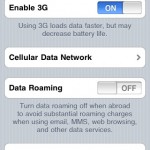

No Responses