As part of my ‘real-world’ job, I write decoders and web interfaces for PABX auditing tools. This is a job that I have done now for nearly 18 years!
I decided therefore avid reader, that you should have a little look at what I do!
Imagine that you have 50 telephone systems in your network, and 10,000 extensions hanging off those PABX’s. How on earth do you audit them?Lets look at the options;
- “Man in a van”
- Remote Audit via proprietary software
- Rely on your maintainer’s site records
Man in a Van
Whilst this can be effective, it is has huge cost and environmental disadvantages. In addition, it is hugely time-consuming and can be inaccurate (imagine 10 different engineers all documenting the information in a different manner)
Remote Audit via Vendor Software
Ok – this is quite useful, but generally not particularly effective when you have multiple PABX’s. The reasons are;
- You cannot automate the process
- You cannot compile the data to give a enterprise view of your estate
- The information is proprietary to each vendor
Rely on Maintainers Site Records
Really? :o)
So… a solution was required…We needed basically achieve the following tasks;
- Capture the configuration of a PABX regardless of the Vendor
- Store that information centrally
- Allow reporting of the configuration in a common manner (that didn’t require PABX training)
- Provide “enterprise” reports
- Allow these reports to be run from ANY machine without installing any software (basically, “Web-based”)
- Allow non-trained users to ‘explore’ the PABX in a tree-like manner
- Automatically show any changes between two scans (e.g. “Swaps” or “Moves and Changes”)
The solution was “Asset Manager” – This application, borne from the company I work for, meets all of the about and more.
At present we support Mitel, Nortel, Siemens, Avaya, Ericsson and 3Com PABX’s, with more being added all the time. There is a live online demonstration at www.mit-comms.co.uk/asset_manager.asp which lets you explore the ‘tree’ and other reports.
The report engine is written to work with IE5.5+, Opera and FireFox without any plugins or applets.
Here are some examples of the reports it generates:-

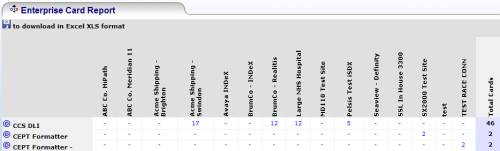
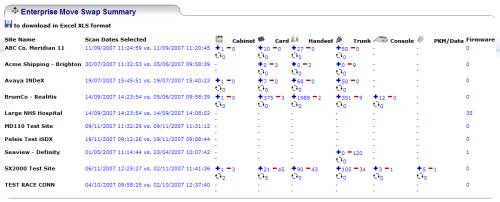

No Responses