UPDATE: 12th May 2008
Sorry if you have experienced ‘spam’ or URL redirections from this page. This has been caused by someone hacking my Blog (again!) – Let me know if you spot any more dodgy pop-ups going on. Cheers, Paul
Hi All,
We can you believe it? Finally we get WM6 (for Free!) from Samsung for our sexy little Euro-Blackjacks!
The link is: http://www.samsungmobile.com/promotion/i600/index.jsp
Countries now supported; Belgium, Bulgaria, Denmark, Estonia, Finland, France, Iceland, Italy, Latvia, Lithuania, Netherlands, Norway, Poland, Russia, Sweden, Switzerland, UK and Ukraine – Austria still greyed-out….

OK, here are the steps required:-
- Visit the link above and click on UK
- Enter your version number, this should look something like i600???? to get this information, simply dial *#1546792*# on your phone, select 1 (Version), 2 (Software Version) and then make a note of what is detailed next to PDA Version
- Complete the contact details, along with the serial number on the back of your phone (under the battery). The Serial should be under the bar code and look something like R7WP44????? (*last 5 digits hidden for obvious reasons!)
- You should now see a screen that looks like this
- Install ActiveSync 4.5
- Right-Click save the Samsung Driver and then unzip into a folder somewhere and install using the “Setup.exe”
- Connect your i600 (It will re-detect the drivers for the phone at this point)
- You may be asked to ‘delete’ a profile (e.g. Windows PC 1) as it the Samsung only holds 2 profiles… just delete both as it makes no difference…
- BACKUP EVERYTHING!!!!! using ActiveSync… Well… Sync everything anyway. The Samsung FAQ’s state “During the update, all of your data, including your applications, contacts and games, will be erased Please note that it is possible to re-sync your outlook data once your new Firmware is installed, but this depends on your Active Sync settings and saved PC data before you upgrade.” – Browse to the phone and backup all your pictures, sounds etc.
- Download the Firmware Updater (I suggest using something like “GetRight” as its 90Mb!!!)
- Run the Updater…. wait a looooonnnnnggggg time
- Let the phone reboot as required, and there you have it…. Windows Mobile 6
Of course… all you need to do now is restore all your files and applications back again 🙁
NOTE: i600XXGD1 firmware (i.e. “De branded” WM5 as detailed in my other listings) seems to come up with “Invalid Version Number” when you run the Updater…. I will post more as and when I solve this….
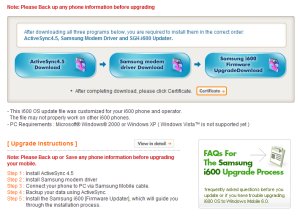
8 Responses
I bought my i600 from Orange yesterday & when I goto the WM6 upgrade site & enter my version number (i600BVGD2) I see a dialogue box saying, “Please enter your i600 version number”.
I would really appreciate some advice from you on this.
Hi there.
I just tried it myself with your version number, and got the same message. I’m not familiar with version i600BVGD2, perhaps Orange have once again blocked the upgrade by doing a deal with Samsung.
I would suggest emailing the Samsung support people (if you can find the details online somewhere) and see what they say…
Feel free to post their response back here.
Regards,
Paul
Hi Paul,
Thanks for your guidance. I called Samsung & was told that the upgrade will only work on open market handsets & not those branded by a network provider.
I’m going to contact Orange to invariably be told that this is how my ownership of the device will remain until maybe forever! I understand that it is much more convenient for Orange to constrain the functionality of the device to make it easier for them to support. It doesn’t make it any less annoying!
Best wishes,
Jason
Hi, i have bought my i600 sim free in Egypt and my version is i600JPGE6… i tried the UK bu it is not working! any ideas? 🙁
Have you tried here:-
http://www.mobiholics.com/content/Samsung-i60x-i60x-MoDaCo-com/253760/Samsung-SGH-i600-Firmware-Updates-here/
Regards,
Paul
Hi All
You can now do this on Orange (or other ‘tied down’ networks) – Look here:-
http://www.internet-tools.co.uk/blog/index.php/2008/01/16/samsung-sgh-i600-wm6-upgrade-yes-even-if-you-are-on-orange/
Regards,
Paul
hey Paul,
Love your work! I’ve recently bought the Sam I600 from Orange Romania and the moment I got home I wanted to get rid of all Orange sick branding and eventualy upgrade to WM6. I’ve followed your long list of very precise and detailed instructions but always fails. I install the modem driver, stop the USM connection form WMD center (active sync for Vista) and then istall the i600XXGD1_REV15 or i600_WM6XXGG2 and connects to phone, 4,3,2,1 and then: Failed!!! Why?
I should mention that my phone is most probably network locked (they love that).
Please HELP!!!
Try these instructions here:-
http://www.internet-tools.co.uk/blog/index.php/2008/01/16/samsung-sgh-i600-wm6-upgrade-yes-even-if-you-are-on-orange/
Works even on ‘Brandded’ !!!!
Regards,
Paul